Table of Contents
Login On Connect (LOC)
STOP: Login On Connect is now Deprecated
Please use SASL now, it is much better!
General
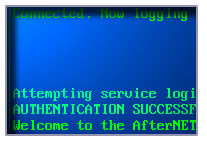 The Login-on-Connect (LOC) was a feature that allows you to pre-login while connecting to AfterNET. Using Login-on-Connect bypasses you from RBL scans and hides your hostname before anyone can see your real IP address. It has been replaced by the now standard SASL method which is much easier for users to use and is now supported nearly everywhere.
The Login-on-Connect (LOC) was a feature that allows you to pre-login while connecting to AfterNET. Using Login-on-Connect bypasses you from RBL scans and hides your hostname before anyone can see your real IP address. It has been replaced by the now standard SASL method which is much easier for users to use and is now supported nearly everywhere.
The old LOC mechanism still works, for compatibility with old clients, and is documented here still:
To use Login-on-Connect, you must first have an AfterNET AuthServ Account. Register for one here if you don't already have one.
Login-on-connect uses the “server password” feature built into most IRC clients. All you do is put your specially formatted login information into the server password box like this:
/username/password (slash, your username, slash, your password)
for example, my username is Rubin, and if my pasword was zanzabar I would put the following into my password box:
/rubin/zanzabar
When you connect to AfterNET using the new password, you should see a message like the following:
*** Attempting service login to authserv *** AUTHENTICATION SUCCESSFUL as rubin
Client Specific Instructions:
- Detailed instructions for mIRC users.
- Detailed instructions for HEXChat users.
- Detailed instructions for irssi users.
Troubleshooting
- Make sure you can login the normal way to AuthServ: /msg authserv auth username password
- If you get a message about /QUOTE PASS that means your username, or password is wrong, or maybe AuthServ is down?
- Some people reported having to close mIRC and re-open it before LOC started working.
- You must have a *@* host (default) set in AuthServ since LOC does not know your hostname.
- The 'server group' must be the string “AfterNET” exactly. mIRC wont send the password if the name doesn't match what the server announces itself as.
- Try typing the password string into notepad so you can see it. Then paste it into the password box.
